How it works
To get started, head to the lists page, and enter some titles or keywords that reference a list.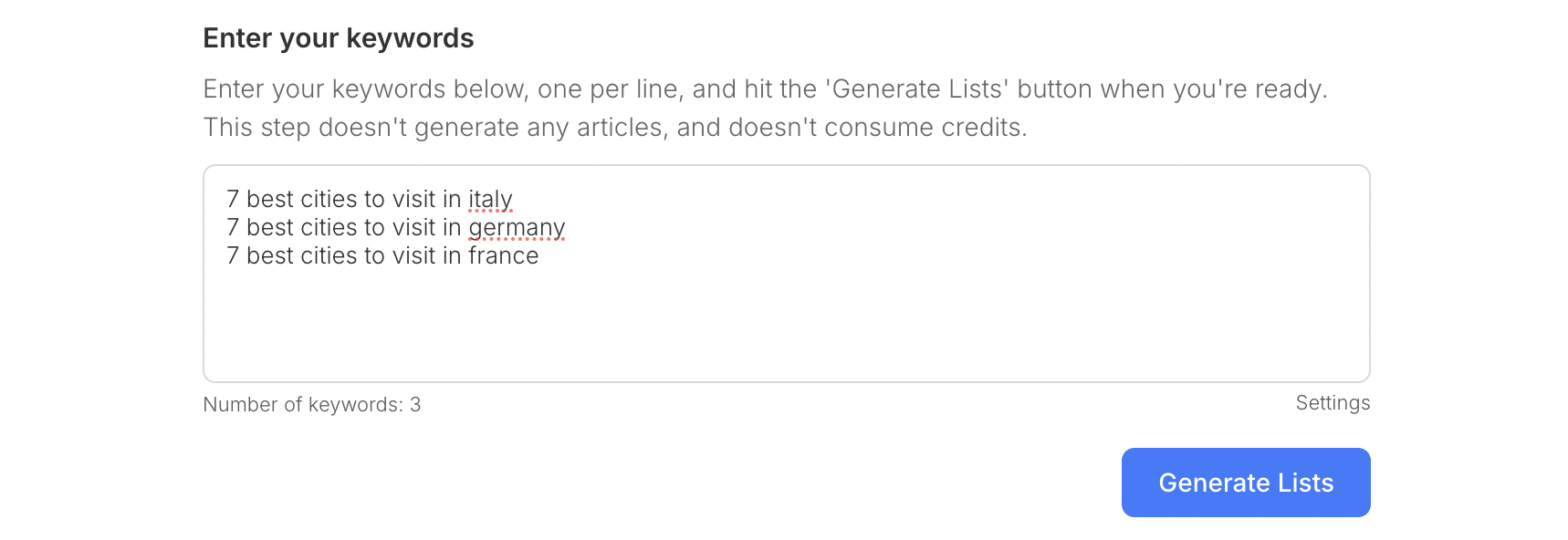 Note that you can change between keyword and article title mode by hitting Settings
A good example of a list-based input is one that contains a number, for example those in the screenshot above, or:
Note that you can change between keyword and article title mode by hitting Settings
A good example of a list-based input is one that contains a number, for example those in the screenshot above, or:
- 11 Ways to Cook an Egg
- 4 Methods for Dealing with Insomnia
- 8 Best Sports Cars for City Driving
Note that the tool currently only supports generating lists of up to 20 items; if you insert a keyword or title specifying more than 20 items, Byword will modify it to fit the 20 item limit.
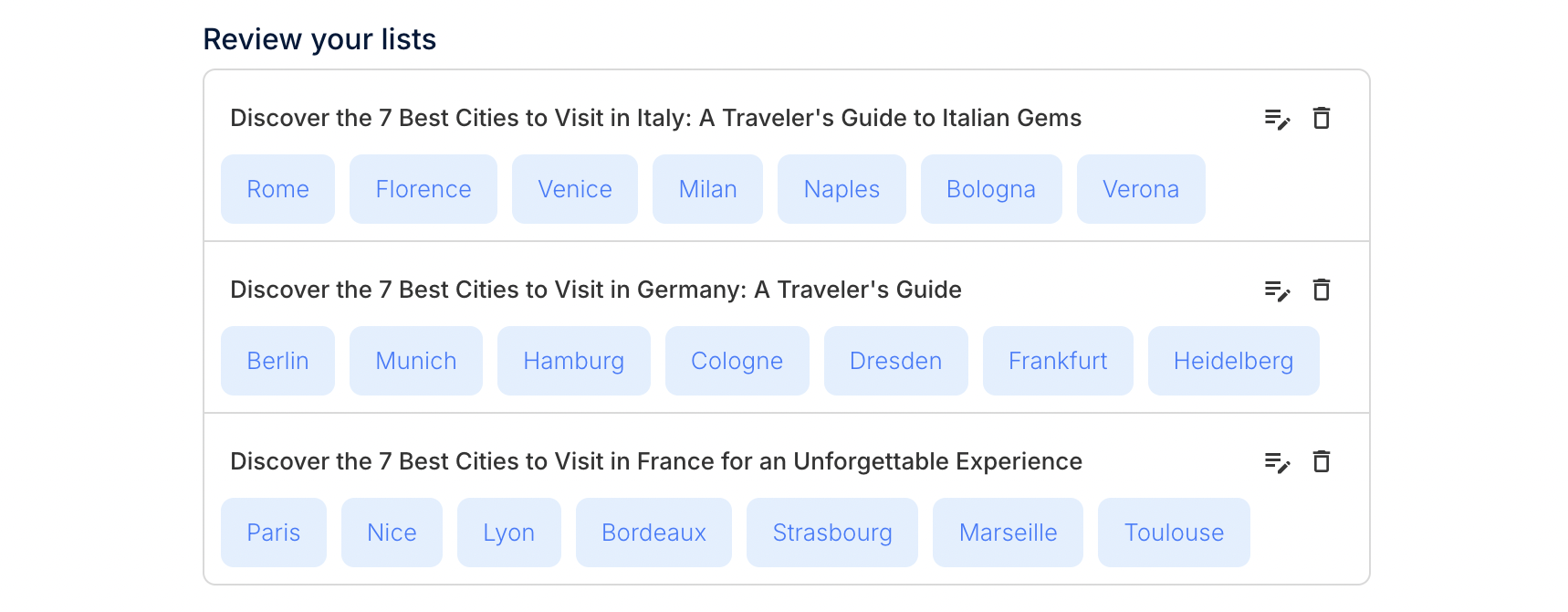 You can edit the list items that Byword has suggested by hitting the edit button in the top right of each article, or delete that article entirely using the bin icon.
If you’re happy with the items that Byword has prepared, you can also give Byword some information about the structure and topics that you want Byword to cover in each list item, using the ‘Article Structure’ section.
You can edit the list items that Byword has suggested by hitting the edit button in the top right of each article, or delete that article entirely using the bin icon.
If you’re happy with the items that Byword has prepared, you can also give Byword some information about the structure and topics that you want Byword to cover in each list item, using the ‘Article Structure’ section.
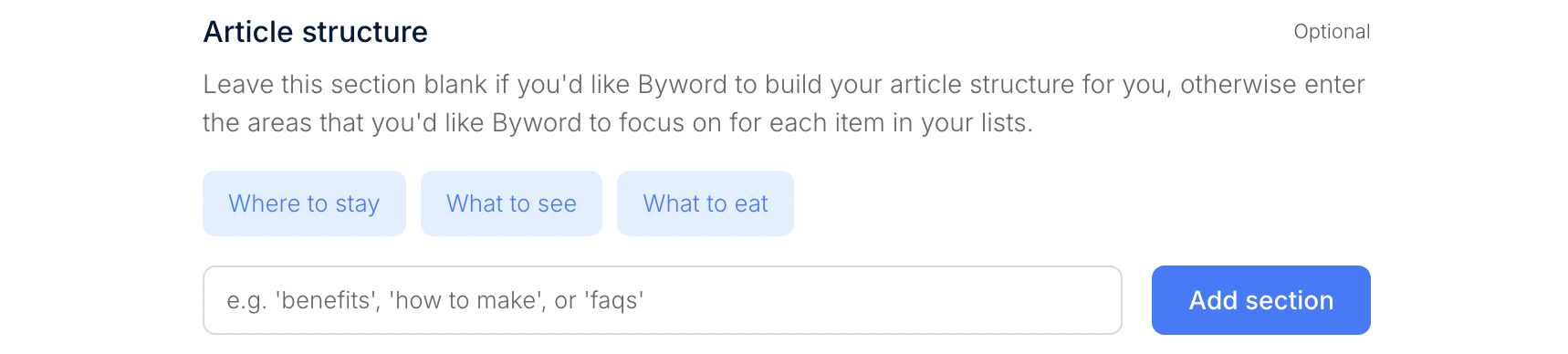 In the example above, we’ve given three areas that we’d like Byword to focus its writing on for each list item (in our case, city). Byword will try to put these as separate H3s, though this can’t be guaranteed and may be affected by the length of your article.
Note that we aren’t specifically giving subheadings here, and so we don’t have to format the structure items/write them in title case/et cetera. Simply writing ‘history’ will be enough for Byword to work with.
In the example above, we’ve given three areas that we’d like Byword to focus its writing on for each list item (in our case, city). Byword will try to put these as separate H3s, though this can’t be guaranteed and may be affected by the length of your article.
Note that we aren’t specifically giving subheadings here, and so we don’t have to format the structure items/write them in title case/et cetera. Simply writing ‘history’ will be enough for Byword to work with.
When you’re ready
When you’re ready to generate your articles, hit ‘Generate Articles’ and you’ll be taken to a popup where you’re asked to confirm your project name.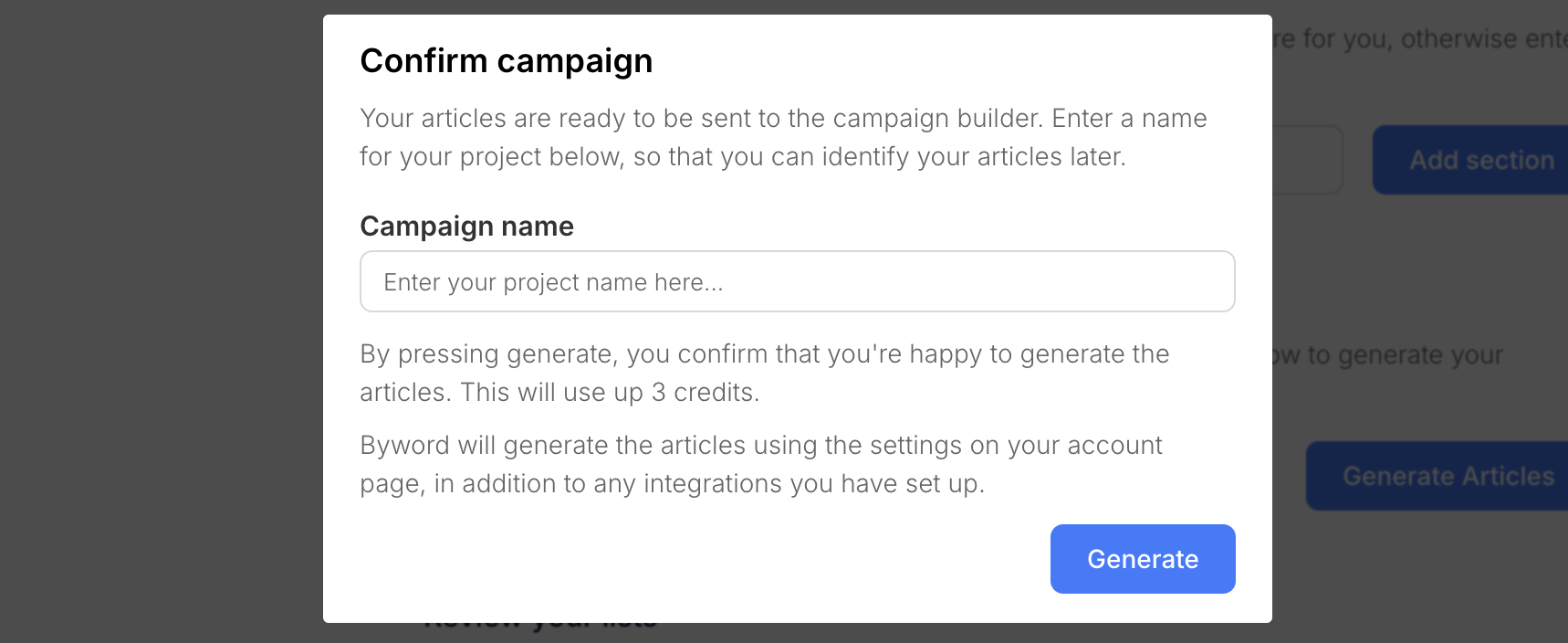 Enter your campaign name, hit Generate, and you’ll be good to go.
Enter your campaign name, hit Generate, and you’ll be good to go.
FAQs
How does this interact with other article settings?
How does this interact with other article settings?
Using list-based articles will override most other article settings, specifically:
- Writing style
- Length
- AI detector evasion
- Custom prompts
What word length will this output?
What word length will this output?
Byword can’t guarantee word count, as it depends largely on how many items you input into each article (and if you provide article structure instructions). Article lengths can go up to as much as 10,000 words, if you provide 20 list items, and a large number of article structure instructions.

